Editor's review
Many of us own several CD-ROMs to store up software programs along with games and several other multimedia applications; although mostly any kind of data can be saved on a CD-ROM depending upon the space capacity in the CD. If we observe the trend followed few years back, the floppy disk has been effectually replaced by the CD-ROM and has allowed users to use computers in a more revolutionary manner and advancing technology has facilitated in developing of these innovative mediums to enhance their performance. Building up an automatic menu for a CD can be a taxing affair if the required technical expertise is absent; however a program that can help even a novice in building a CD menu is AutoPlay Menu Builder 6.0 that proves to be one of the most apt and innovative menu builder.
AutoPlay Menu Builder opens with a vivid looking interface with the chief options placed at the top and left pane and the main screen showing the steps and controls for designing the menu in vibrant colors. This tool can easily create an automatic menu for launching a CD-ROM and does not require any programming experience and works with a simple drag and drop utility and can build a nice looking menu that can pop up whenever the CD-ROM is inserted in the drive. The user can run several applications from the menu and access documents along with playing movies and perform many more such elaborate functions that give the freedom of choice to the user and creativity to undo himself. The background music and many enhanced controls make this application worth its cost.
To conclude, AutoPlay Menu Builder 6.0 works as a simple yet powerful utility for designing the menu for a CD-ROM and hence gets a rating of four points for its impressive working.


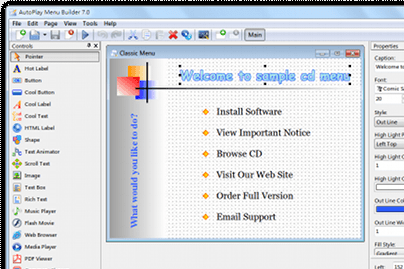
User comments